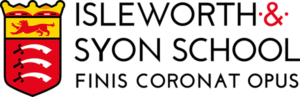Computing forms an important part of the curriculum, particularly given technology's importance in modern society.
Computing forms an important part of the curriculum, particularly given technology's importance in modern society. During Wider Learning Week, Year 9 students that picked computing learned about robotics!
During Wider Learning Week, Year 9 students that picked computing learned about robotics! The department organises an annual trip to the Sky Studios in Osterley.
The department organises an annual trip to the Sky Studios in Osterley. One of our computing rooms.
One of our computing rooms.
Summary
Curriculum Content
Curriculum
Computer Safety
The unit consists of two projects. Project A is an E-Safety project. The project will get pupils thinking about staying safe online and the possible threats they could face. By the end of the project, pupils will have a good understanding of staying safe online and will be able to suggest tips to avoid the threats. They will demonstrate their understanding by producing an assessed podcast. The final lesson will give pupils an opportunity to use a data entry screen in Microsoft Excel, which will be used to collect information on Internet usage. This will act an introduction to Project B: Spreadsheet Modelling.
Project B is Spreadsheet Modelling. This unit will take pupils through the basics of spreadsheets. This will include entering data, formatting, using formulae and functions, and creating graphs. Pupils will have an opportunity to model real-life scenarios and assess the impact of making changes to the model.
Computer Basics
This unit will give pupils a deep insight into how computers work. Pupils will be able to explain the function of a computer and will understand that computers only understand binary data. Pupils will view how computers have evolved and developed over time. Pupils will be able to understand and explain the role of computer components and will have an opportunity to look inside a CPU. Pupils will also understand why a computer needs software and will understand different network topologies.
Computer Programming
This unit consists of two projects: Project A and Project B. Project A is a control unit, where pupils will learn how ICT controls certain devices. Pupils will learn about sensors and how sensors link to control. Pupils will understand the importance of algorithms to solve a problem and will be able to write their own pseudo codes which will solve the algorithm for a specific problem. Pupils will be introduced to loops and selection – i.e. IF and ELSE – and include these in their algorithms. Pupils will use Flowol to create flowcharts for mimics and will gain a deeper understanding how ICT controls these devices.
Project B is Scratch Programming, where pupils will be creating their own programs. At this level, pupils will be introduced to ‘drag and drop’ programming. They will be able to use loops and IF statements, and will be able find and correct errors. Pupils will create two games – ‘Pong’, a basic game which uses basic Scratch skills, and ‘Angry Birds’, which uses advanced skills. Pupils are given an opportunity to link learning from Project A (IF statements, loops and pseudo-codes) into Project B.
Digital Media
This unit will give students an insight into developing their own digital animation. They will learn how to develop a plan using various design techniques, create their own assets using image editing software and develop an animation. Pupils will have the opportunity to produce their own project and develop project management skills.
Assessment
All units in Year 7 will be assessed through an end-of-topic test.
Computer Safety
Pupils complete a series of assessed tasks throughout this unit. These tasks are completed both during lessons and during home learning activities. This gives pupils an understanding of how they are progressing through the unit and an opportunity to make improvements as they progress. Pupils are assessed summatively after completion of their spreadsheet model.
Computer Basics
This is a project-based unit, where pupils complete a series of assessed tasks throughout the unit. Pupils are given opportunities to make improvements as they progress throughout the lesson.
Computer Programming
Pupils are assessed on their ability to work with algorithms, produce flowcharts and create pseudo-code for their own programs. Pupils are assessed on the final program that they create.
Digital Media
Pupils complete a series of assessed tasks throughout this unit. These tasks are completed both during lessons and during home learning activities. This gives pupils an understanding of how they are progressing through the unit and an opportunity to make improvements as they progress.
Progress & Preparation Activities (PPA)
PPA is set on Insight / Parent Portal by class teachers generally on a weekly basis.
Further Resources
The school has a subscription to The Day, an online news service for schools. Click the button to the right, then browse ‘Subjects’ in the top menu to find computing resources.
Please see below for a number of resources to maximise students’ progress during their Year 7 curriculum.
- BBC Bitesize: E-Safety – excellent learning resources from the BBC.
- Teach-ICT – very useful website which contains a variety of helpful resources and materials.
- Scratch – information on projects created using the Scratch program.
Curriculum
Sequencing
This unit will give pupils an understanding of the need to sequence instructions in order for the computer to perform a task. Pupils will learn how to write sequenced instructions in order to control a computer program called LOGO. They will learn to write simple procedures which will control tasks. They will use their knowledge in order to replicate early 8-bit computer game images. Students will have an opportunity to demonstrate their understanding by annotating their sequence of instructions.
Web Development
The unit is subdivided into six learning topics spread across twelve lessons. In the first three topics, pupils will learn the basics of HTML and CSS, and how to create a responsive design which adapts to any size of screen for viewing on most platforms. They will learn how to create text styles and add content, including text and graphics, in a specified position on a page, as well as navigation links to other pages on their website and to external websites. The basics of good design are covered and pupils will develop their own templates in a text editor such as Notepad. They will then use their HTML templates to create their websites, including a web form. Pupils can view the data collected by the web form into a simulated database. This also helps to stimulate discussion on the privacy of data.
Digital Sound
In this unit, pupils will learn how sound is digitized and stored on computers. They will learn basic sound-editing techniques and how to add sound effects and mix tracks. Ways of creating different sound effects (the job of a ‘foley artist’) are described. Pupils will undertake a creative project to analyse, plan, record and edit a short sound file. This could take the form of a radio advertisement or short podcast.
Data Representation
The unit is split into two projects: Project A – Binary Numbers and Project B – Data Handling. Pupils will understand that data is represented as numbers in a computer. They will learn how to convert Binary to Denary and Denary to Binary. They will recall then strengthen previous knowledge on sequences of instructions and will know that computers only complete the tasks given to them; therefore, the need for specific, refined instructions is imperative. Pupils will also have the opportunity to apply computing skills by creating their own Binary Converter in Scratch. Pupils will also familiarise themselves with the ASCII character set and Image Representation on a computer.
Project B is about storing data in a database. Pupils will learn data handling skills (creating a table, form and queries) then apply these skills to a final project where they will demonstrate their understanding of the skills in their final project.
Multimedia
The Multimedia unit consists of many small projects, such as making a movie in Movie Maker, editing sound in Audacity, and creating an animation and a website in Mediator. The website created in Mediator will be tested to ensure that it is fully-functioning. The student’s website will be both peer- and teacher-evaluated.
Microbit – Programming
The Microbit – Programming Unit allows students to explore the world of computer programming using the BBC microbit computer. Pupils will learn the basics of programming using the micro-python programming language. The pupils will develop their understanding of programming from using simple sequencing techniques through developing code that will compose music on a microbit.
Assessment
All units in Year 8 will be assessed through an end-of-topic written test.
Sequencing
Pupils will have an end-of-topic assessment based around their ability to create programs in LOGO.
Web Development
Pupils are assessed on their ability to build a functioning website. They will complete a series of assessed tasks based on website production throughout the unit, which will give the pupil an indication of how well are progressing.
Digital Sound
Pupils are assessed both on the theoretical components of learning about digitised sound and their ability to create a podcast.
Data Representation
Pupils are assessed on their ability to work with binary numbers. They are assessed on their ability to produce a functioning program that will calculate binary numbers from denary numbers
Multimedia
Pupils are assessed on their ability to create a functioning multimedia product.
Microbit – Programming
Pupils are assessed on their ability to create a range of functioning programs in the Microbit environment.
Progress & Preparation Activities (PPA)
PPA is set on Insight / Parent Portal by class teachers generally on a weekly basis.
Further Resources
The school has a subscription to The Day, an online news service for schools. Click the button to the right, then browse ‘Subjects’ in the top menu to find computing resources.
Please see below for a number of resources to maximise students’ progress during their Year 8 curriculum.
- MSWLogo programming – find out more about the Logo program.
- W3Schools – an excellent website offering detailed HTML and CSS tutorials.
- BBC Bitesize: Control – excellent revision resources from the BBC.
- Teach-ICT – very useful website which contains a variety of helpful resources and materials.
- Binary Game – play a fun binary game online.
- Matchware – an excellent website with useful resources for the Multimedia unit.
- Audacity – sound editing software which is a useful resource for the Digital Sound unit.
- The Virtual Microbit – allows you to program in micro-python using a virtual Microbit.
Curriculum
Computing Systems
This unit is split into two topics which focus primarily on the computer science and information technology strands of computing. Topic 1 looks at what makes up a computer system. It explores the architecture of computers and examines the important role of the central processing unit. Pupils will also familiarise themselves with the use of boolean logic and will about the fetch-decode-execute cycle. In topic 2, pupils will work through a scenario based project where they will provide information technology solutions to a design company. Pupils will have the opportunity to design and develop information systems for the design company.
Computer Crime
In this unit pupils will study the major legislative Acts concerning computer use. They will have the opportunity to explore some of the dangers of putting personal data on social networking sites and also explore the impact of fraudulent emails/communication. Pupils will examine the effects on individuals and companies of illegally downloading copyright material. They also have the opportunity to study some of the Health and Safety hazards associated with computer use. Pupil will also look at the ethical, moral and environmental issues involved in the disposal of old computers.
Python Programming
The Python unit consists of a number of small programs written in the python programmimg language. Pupils will explore the techniques of sequencing, selection and iteration. Students will be able to design solutions by decomposing a problem and creating a sub-solution for each of these parts (decomposition). They will build on their knowledge of programming from the previous units in Years 8 and 9
Assessment
All units in Year 9 will be assessed through an end-of-topic written test.
Computing Systems
Pupils are assessed on their ability to understand how computers systems work. They are also assessed on their ability to produce functioning IT solution for their design company.
Computer Crime
Pupils are assessed on their understanding of using computer systems safely and legally.
Python Programming
Pupils are assessed on their ability to create functioning python programs. They will be assessed on their ability to use functions create variables, use IF statements, and use both FOR and WHILE loops in their programs.
Progress & Preparation Activities (PPA)
PPA is set on Insight / Parent Portal by class teachers generally on a weekly basis.
Further Resources
The school has a subscription to The Day, an online news service for schools. Click the button to the right, then browse ‘Subjects’ in the top menu to find computing resources.
Please see below for a number of resources to maximise students’ progress during their Year 9 curriculum.
- Python – find out more about Python programming.
- Repl.it – a cloud coding environment.
- Binary Game – play a fun binary game online.
- Code Academy – learn to program effectively with this great website.
- Matchware – an excellent website with useful resources for the Multimedia unit.
Summary
Pupils select their Key Stage 4 course option during Year 9.
GCSE Computer Science
Level: GCSE
Examination Board: AQA
Curriculum
This qualification is linear, meaning that students will sit all their examinations and submit all of their non-examination assessments at the end of Year 11. It consists of three components:
- Paper 1: Computational thinking and problems
- Paper 2: Written assessment
- Non-examination assessment
The subject content is as follows:
- Fundamentals of algorithms
- Programming
- Fundamentals of data representation
- Computer systems
- Fundamentals of computer networks
- Fundamentals of cyber security
- Relational databases
- Ethical, legal and environmental impacts of digital technology on wider society, including issues of privacy
Assessment
Paper 1: Computational thinking and problem-solving
Computational thinking, problem solving, code tracing and applied computing as well as theoretical knowledge of computer science from subject content 1 and 3 above.
External written examination set in practically based scenarios – 2 hours (90 marks) – 50% of GCSE grade (taken at the end of Year 11)
Questions are a mix of multiple choice, short answer and longer answer questions assessing a student’s practical problem solving and computational thinking skills.
Paper 2: Written assessment
Theoretical knowledge from subject content 3–7 above.
External written examination – 1 hour 45 minutes (90 marks) – 50% of GCSE questions
A mix of multiple choice, short answer, longer answer and extended response questions assessing a student’s theoretical knowledge.
Non-examination assessment
The non-examination assessment (NEA) assesses a student’s ability to use the knowledge and skills gained through the course to solve a practical programming problem. Students will be expected to follow a systematic approach to problem-solving.
NEA Report: totalling 20 hours of work – compulsory component
The development of a computer program along with the computer programming code itself which has been designed, written and tested by a student to solve a problem. Students will produce an original report outlining this development.
Further Resources
The school has a subscription to The Day, an online news service for schools. Click the button to the right, then browse ‘Subjects’ in the top menu to find computing resources.
Please see below for a number of resources to maximise students’ progress during their Year 10 curriculum.
- AQA – examination board website offering specifications, mark schemes and past papers.
- Teach-ICT.com – Useful revision resources for the AQA qualifications
- Repl.it – an online IDE allowing students to write and build programs
- Seneca Learning – useful online revision resource for students undertaking GCSE Computer Science
Summary
Computer Science A level values computational thinking, helping learners to develop the skills to solve problems, design systems and understand the power and limits of human and machine intelligence. Learners will develop an ability to analyse, critically evaluate and make decisions. We offer a suite of qualifications for the Level 3 Cambridge Technical in Information Technology. These qualifications are suitable for students preparing for employment in any Information Technology sector, or to complement, as a good combination with a business course. It is a practical subject that provides useful skills if students are unsure of their plans for university and can be used to support study in further and higher education.
A Level Computer Science
Level: A level
Examination Board:OCR
Curriculum
This qualification is linear, meaning that students will sit all their examinations and submit all of their non-examination assessments at the end of Year 13. It consists of three components:
Component 1 – Computer Systems
- The characteristics of contemporary processors, input, output and storage devices
- Software and software development
- Exchanging data
- Data types, data structures and algorithms
- Legal, moral, cultural and ethical issues
Component 2 – Algorithms and Programming
- Elements of computational thinking
- Problem solving and programming
- Algorithms to solve problems and standard algorithms
Component 3 – Programming Project
The learner will choose a computing problem to work through according to the guidance in the specification.
- Analysis of the problem
- Design of the solution
- Developing the solution
- Evaluation
Assessment
Component 1
Written examination – 2 hours 30 minutes – 40% of A level
Component 2
Written examination – 2 hours 30 minutes – 40% of A level
Non-Examination Assessment (NEA) – Programming project
Written examination – Programming project consisting of 72 guided learning hours. Assessed both in school and through external moderation – 20% of A level
Further Resources
The school has a subscription to The Day, an online news service for schools. Click the button to the right, then browse ‘Subjects’ in the top menu to find computing resources.
Please see below for a number of resources to maximise students’ progress during their curriculum.
- OCR – examination board’s website, offering past papers and mark schemes.
- Teach-ICT.com – good resources to support learning.
- Repl.it – an online IDE allowing students to write and build programs
- Craig N Dave on YouTube – YouTube playlist for the H446 specification
- Seneca Learning – useful online revision resource for students undertaking GCSE Computer Science
CTEC Extended Certificate and Introductory Foundation Diploma in Information Technology
Level: CTEC
Examination Board: OCR
Curriculum
In Year 12, students will study the following topics:
- Unit 1 – Fundamentals in IT
- Unit 2 – Global Information
Assessment
Unit 1 – Fundamentals of IT
Written examination – 1 hour 30 minutes
Unit 2 – Global information
Written examination – 1 hour 30 minutes
Each unit is graded Fail, Pass, Merit or Distinction. The grades for each individual unit together enable students to achieve the equivalent UCAS tariff points to an A level at Grade A*, A, C, or E.
Further Resources
The school has a subscription to The Day, an online news service for schools. Click the button to the right, then browse ‘Subjects’ in the top menu to find computing resources.
Please see below for a number of resources to maximise students’ progress during their Year 12 curriculum.
- OCR – examination board’s website, offering past papers and mark schemes.
- Teach-ICT.com – useful resource for all of the units.
- BCS – useful resource for recent news articles relevant to the theoretical components
- Know It All Ninja – useful revision website to complement all of the units.
Curriculum
In Year 13, students will choose a pathway and study 3 topics from the following options:
Application Developer Pathway
- Unit 3 – Cyber Security
- Unit 6 – Application Design
- Unit 8 – Project Management
- Unit 9 – Product Development
- Unit 12 – Mobile Technology
- Unit 13 – Social Media and Digital Marketing
- Unit 14 – Software Engineering for Business
- Unit 15 – Games Design and Prototyping
- Unit 17 – Internet of Everything
- Unit 21 – Web Design and Prototyping
- Unit 22- Big Data Analytics
Information Technology Pathway
- Unit 3 – Cyber Security
- Unit 8 – Project Management
- Unit 9 – Product Development
- Unit 11 – Systems Analysis and Design
- Unit 17 – Internet of Everything
Assessment
Unit 3 – Cyber-Security
Written examination – 1 hour
All other units are centre-assessed and externally-moderated by OCR.
Each unit is graded Fail, Pass, Merit or Distinction. The grades for each individual unit together enable students to achieve the equivalent UCAS tariff points to an A level at Grade A*, A, C, or E.
Further Resources
The school has a subscription to The Day, an online news service for schools. Click the button to the right, then browse ‘Subjects’ in the top menu to find computing resources.
Please see below for a number of resources to maximise students’ progress during their Year 12 curriculum.
- Pearson (Edexcel) – examination board’s website, offering past papers and mark schemes.
- ‘Cambridge Technicals Level 3 IT Student’ Book by Saundra Middleton, Victoria Ellis and Graham Manson.
- ‘My Revision notes Cambridge Technicals Level 3’ Book by Mo Everett
CTEC Diploma in Information Technology
Level: CTEC
Examination Board:OCR
Curriculum
In Year 12, students will study the following topics:
- Unit 1 – Fundamentals in IT
- Unit 2 – Global Information
- Unit 3 – Cyber Security
- Unit 6 – Application Design
- Unit 13 – Social Media and Digital Marketing
Assessment
Unit 1 – Fundamentals of IT
Written examination – 1 hour 30 minutes
Unit 2 – Global information
Written examination – 1 hour 30 minutes
Unit 3 – Cyber-Security
Written examination – 1 hour
Unit 6 and 13 are centre-assessed and externally-moderated by OCR.
Each unit is graded Fail, Pass, Merit or Distinction. Building on the BTEC Level 3 Subsidiary Diploma, a further 6 units are completed which together enable students to achieve the equivalent UCAS tariff points to 2 A-Levels at Grades A*A*, A*A, AA, BB, CC, DD or EE.
Further Resources
The school has a subscription to The Day, an online news service for schools. Click the button to the right, then browse ‘Subjects’ in the top menu to find computing resources.
Please see below for a number of resources to maximise students’ progress during their Year 12 curriculum.
- Pearson (Edexcel) – examination board’s website, offering past papers and mark schemes.
- ‘Cambridge Technicals Level 3 IT Student’ Book by Saundra Middleton, Victoria Ellis and Graham Manson.
- ‘My Revision notes Cambridge Technicals Level 3’ Book by Mo Everett
Curriculum
In Year 13, students will study the following topics:
- Unit 8 – Project Management
- Unit 9 – Product Development
- Unit 12 – Mobile Technology
- Unit 14 – Software Engineering for Business
- Unit 15 – Games Design and Prototyping
- Unit 17 – Internet of Everything
- Unit 21 – Web Design and Prototyping
- Unit 22- Big Data Analytics
Assessment
All units are centre-assessed and externally-moderated by OCR.
Each unit is graded Fail, Pass, Merit or Distinction. Building on the BTEC Level 3 Subsidiary Diploma, a further 6 units are completed which together enable students to achieve the equivalent UCAS tariff points to 2 A-Levels at Grades A*A*, A*A, AA, BB, CC, DD or EE.
Further Resources
The school has a subscription to The Day, an online news service for schools. Click the button to the right, then browse ‘Subjects’ in the top menu to find computing resources.
Please see below for a number of resources to maximise students’ progress during their Year 12 curriculum.
- Pearson (Edexcel) – examination board’s website, offering past papers and mark schemes.
- ‘Cambridge Technicals Level 3 IT Student’ Book by Saundra Middleton, Victoria Ellis and Graham Manson.
- ‘My Revision notes Cambridge Technicals Level 3’ Book by Mo Everett
- Big Idea Challenge – London Met Business Idea Competition
- Sky Academy Skills Studio
- GrokLearning WebComp
- iDEA Digital Award